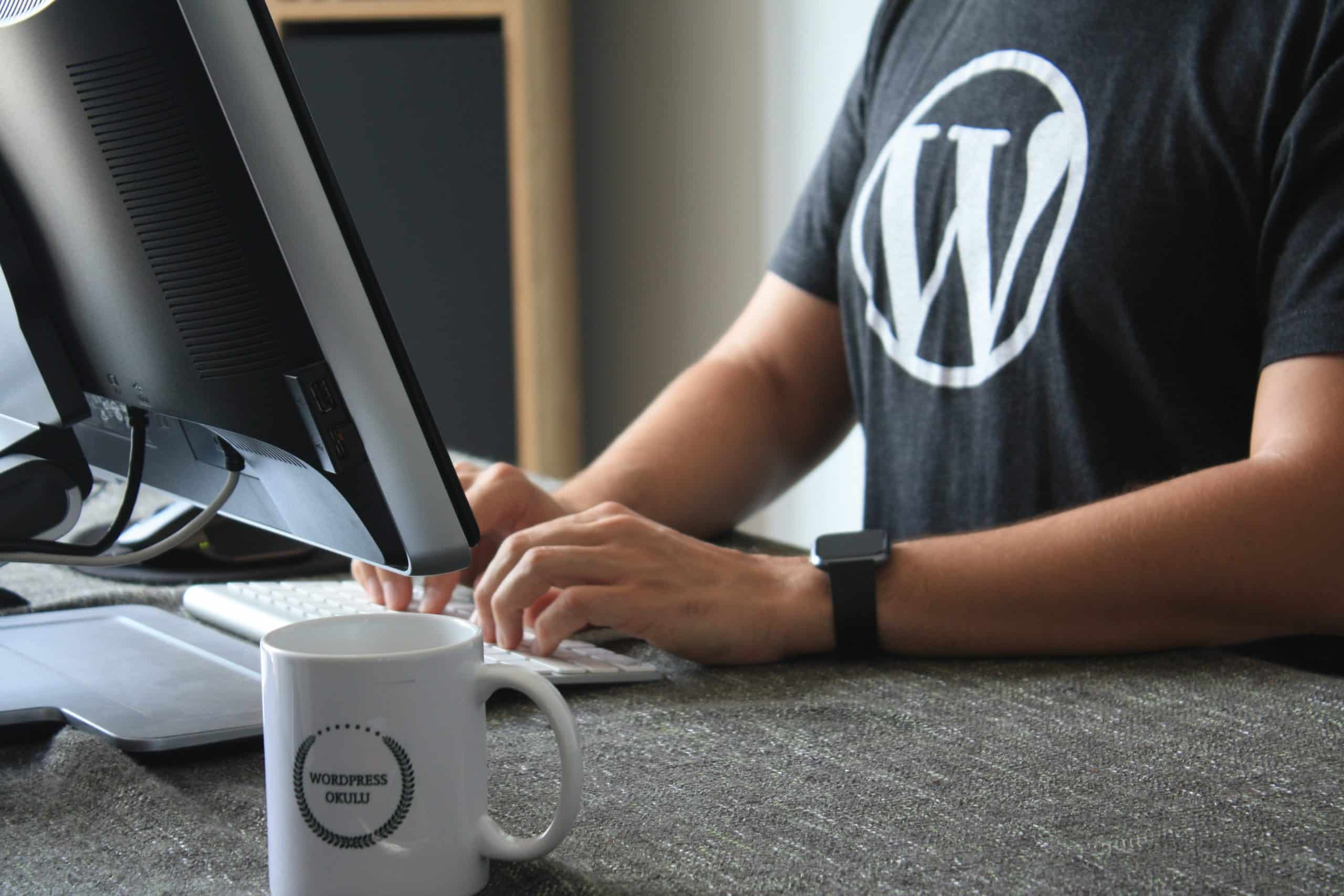Why Default WooCommerce Shouldn’t Be Your Default

Table of Contents
- Issues with WooCommerce default settings
- Form fields can be too much for the customer
- Lack of automated input
- There isnât room for explanations
- Confusion over address
- Shipping and payment options in a strange place
- Checkout flow doesnât flow
- Account creation is confusing
- The thank you page is confusing
- You donât have to stick with default WooCommerce
WooCommerce is a popular checkout option among WordPress-based ecommerce stores.
BuiltWith reported that over 3.8 million websites are using WooCommerce. In fact, around 26% of the top 1 million ecommerce sites use WooCommerce to power their checkout operations.
We love WooCommerce for its versatility and ability to be adapted for a range of different businesses, however, in its default format, there are a number of flaws. Here’s why it’s worth upgrading to a custom version:
Issues with WooCommerce default settings
Any time we talk about ecommerce, the checkout experience has to be a critical factor. Shopping cart abandonment is a major issue with the average cart abandonment rate across all types of stores hovering around 69-70%. Given how much money you might spend or how hard you might work to drive traffic to your website, it’s not great to lose so many!
Ecommerce store owners should always aim for the user experience to be as smooth as possible, encouraging shoppers to complete checkout. Here is where default WooCommerce isn’t so great – there are several aspects to it that impede the user experience:
Smooth out the WooCommerce checkout experience to improve your conversions Share on XForm fields can be too much for the customer
The default version of WooCommerce presents the customer with a wall of form fields to fill out. First and last names go into separate fields, optional fields often aren’t clear that they’re optional, and the customer is left to decipher what goes next because there is little room for explanation.
Consistently over years of cart abandonment studies, it has been found that customers give up when they perceive that the checkout process is too lengthy. Sometimes they feel the ecommerce store is asking for too much information, or sometimes they simply get frustrated with how long the process is. They can’t see that they’re making progress so they simply leave.
Lack of automated input
There are several aspects to checking out that can be automated, especially when it comes to address inputs on forms. Default WooCommerce doesn’t have those things, leaving the customer to fill everything out themselves.
For example, it is possible to have an autocomplete for addresses where the Google Places Autocomplete API is enabled. This can save the customer from filling in multiple fields. At a more basic level, you can have the ZIP code automatically pull up the city and state.
It’s all about removing potential barriers for customers. You can certainly help those “impulse buys” along if it takes seconds to fill out the form fields, whereas when there are a lot of fields to fill out, the customer might think “I’ll come back to this later,” then never complete it.
There isn’t room for explanations
Shoppers have a number of concerns when making purchases online, with privacy and security being right at the top. For this reason, it can be a good idea to explain why you’re asking for certain information and reassure them that their privacy will be respected.
Default WooCommerce doesn’t make room for providing an explanation. For example, one place where you might want one is if you’re asking for a phone number; customers usually want to know why you need that.
Confusion over address
Default WooCommerce has customers fill out their billing address first, rather than their shipping address. This is a confusing layout because most would expect to have to put their shipping address first.
Furthermore, that billing address isn’t associated with the payment section where it really belongs. It’s easy to see how this creates a backward experience for customers!
Shipping and payment options in a strange place
On default WooCommerce, you’ll find the shipping and payment options embedded within the order summary, which is illogical. When you think about what makes for a smooth experience for customers, it tends to be one where they go through checkout in a logical, step-by-step order. The default setting of embedding those payment and shipping options in the summary doesn’t make sense because the customer has to decipher what to do, instead of being taken through a logical process.
In addition, the overall design appeal of those two key items is lacking. Key features, such as option selections, don’t stand out well and can add to a sort of ambiguous impression for customers.
Checkout flow doesn’t flow
The best checkout experiences are logical and linear for the customer. Step one goes into step two, and so on. The default WooCommerce setup attempts to be linear, but fails to pull it off well as the steps of the checkout flow are placed all over the page.
The collective experience of thousands of ecommerce stores suggests that an illogical checkout flow is a great way to lose customers. The more you can simplify, the better.
Account creation is confusing
The way the default version of WooCommerce flows, the customer has to evaluate whether they need to create an account to check out with first. It’s not forcing them to create one, but the roadblock is there – do I need an account? Don’t I?
When the customer feels forced to create an account, it often causes them to abandon their purchase. Around 28% give their reason for abandonment as “the site wanted me to create an account.”
Account creation prior to checkout plays into people’s concerns over why you want their information. Best practice is to offer account creation afterwards, which means WooCommerce’s default method is adding confusion.
The thank you page is confusing
What does a customer need from a thank you page? Mainly, assurance that their order has been received correctly. They’ll also want other key information that helps them to know what’s happening next.
WooCommerce’s default thank you page is not ideal because it doesn’t present that information in such a way as to reassure the shopper. It’s important to remember that in the world of ecommerce, interactions after the purchase matter too. It’s all about strong communication and assuring the customer they’ve made a good decision.
You don’t have to stick with default WooCommerce
Fortunately, (and because WooCommerce genuinely is a great platform), there are ways to work around the issues with the default checkout. For starters, given that WooCommerce is an open source platform, you can make coding changes to tweak how it looks. You can also add plugins for functionality, and there are hundreds of those to choose from.
In terms of usability, WooCommerce can be a steeper learning curve, especially if you don’t have prior coding knowledge. Learning to create a shopping cart experience that looks how you want it to and avoids the pitfalls of the default mode can be tricky.
Shopify is often held up as an ideal model because its checkout incorporates best practices AND it’s easy, even for complete newbs to learn. However, it’s also possible to get the best of Shopify features by opting for a pre-built checkout design for WooCommerce – you get the ideal design features, along with the flexibility of WooCommerce. This is where CheckoutWC comes in – our optimized checkout page replaces the default WooCommerce with a beautiful design, made to encourage shoppers to complete their purchase. In essence, we eliminate the pain points of the original WooCommerce design.
You don’t have to stick with default WooCommerce, and honestly, you shouldn’t. Every ecommerce store needs to follow checkout flow best practices in order to maximize opportunities for conversions. Look for a solution that eliminates the sticking points with the default version and optimizes user experience. If you want to check out our solution, we offer a free seven-day trial here.