Thank You Pages for WooCommerce: An introduction
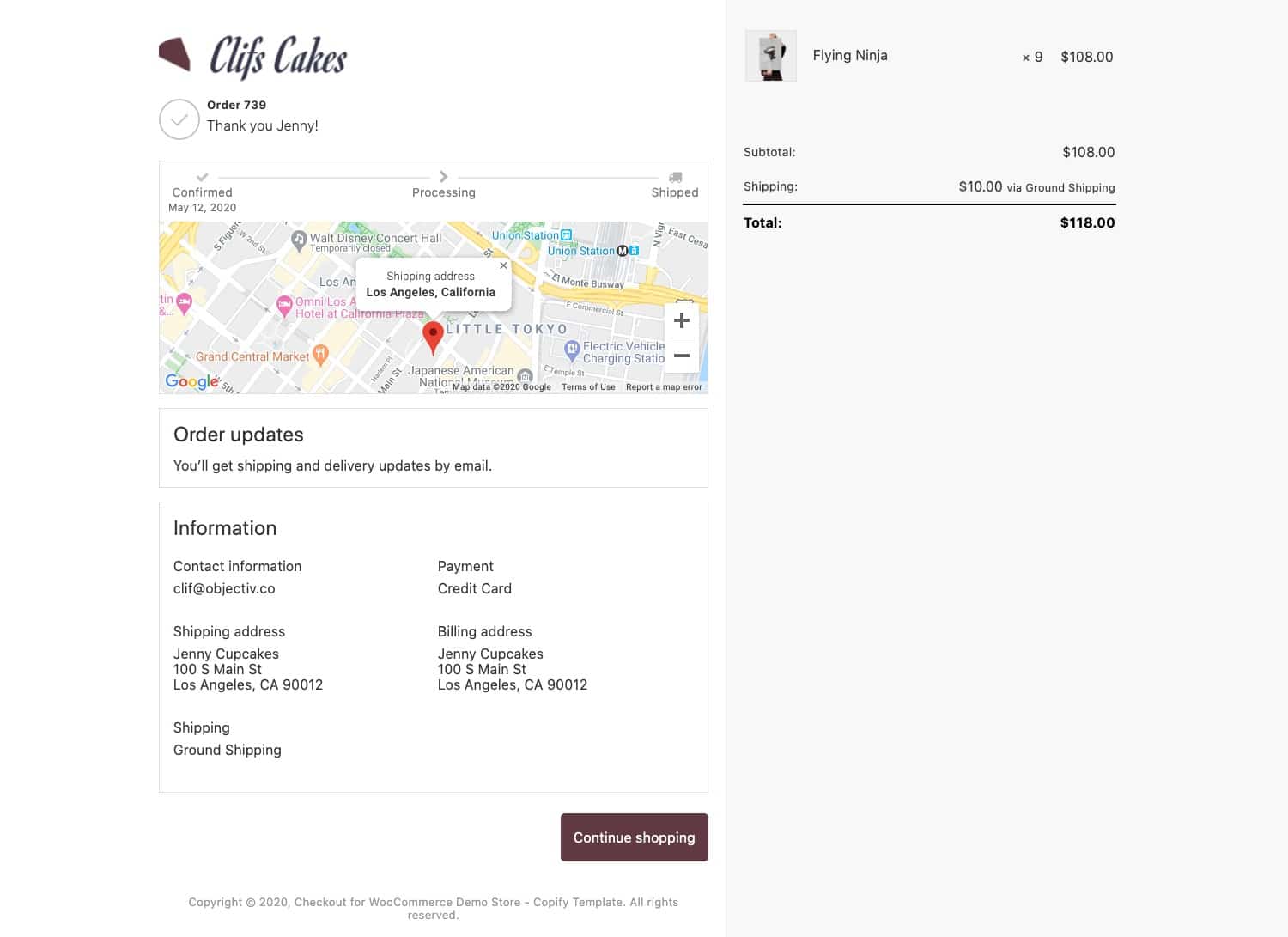
It’s time to say goodbye to bland, boring, and uninspired thank you pages on your store. Just in time for Thanksgiving (here in the US) we have launched our most requested feature: the custom thank you page for WooCommerce!
With just a few clicks, you can replace the default WooCommerce Order Received page with a beautiful, conversion-friendly thank you experience. Thank You Pages for WooCommerce are styled to match your CheckoutWC checkout templates.
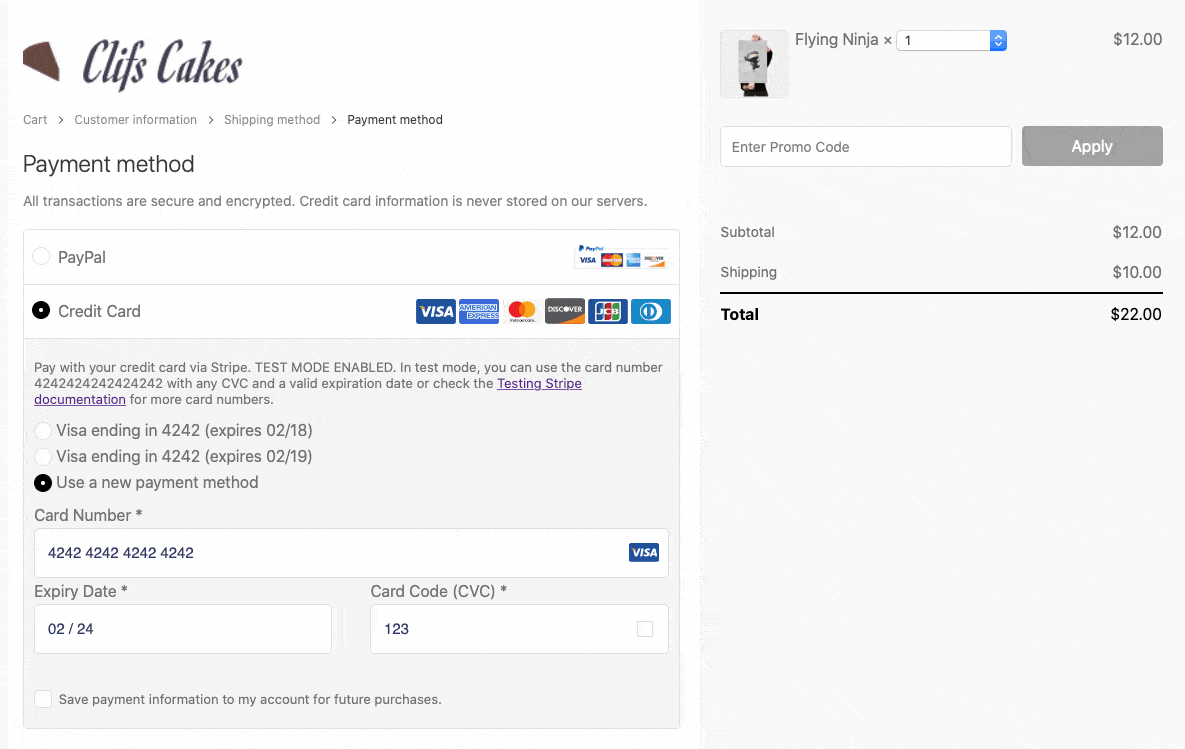
Why upgrade your WooCommerce thank you page?
By default, WooCommerce offers a pretty plain order confirmation page. It tells the customer their order was received and that’s about it.
But your thank you page is one of the most valuable, underutilized parts of your WooCommerce store. It’s the moment when your customer has just purchased and is still highly engaged.
A well-designed thank you page can:
-
Reassure customers that their order is correct
-
Reduce support requests about delivery or account access
-
Encourage repeat purchases or account creation
-
Reinforce your brand and build trust
CheckoutWC Thank You page feature highlights
- Order Status Bar: Show your customers what their order status is and how many steps there are till they receive it.
- Map: Remove uncertainty by showing your customers that their address is correct on a real map.
- My Account: When customers view their orders from My Account, they see the same thank you template as they did when they placed their order.
- Configurable: Configure which order statuses are displayed and set an icon.
How to turn it on
To enable the new thank you page, you’ll need version 2.39.0 or later of CheckoutWC.
Steps:
-
Go to WooCommerce > CheckoutWC > Pages
-
Find the Thank You Page section
-
Enable the toggle and configure your options
Need help? Read the full Thank You Page setup guide here
Thank You Pages for WooCommerce FAQ
Q. What license do I need to use this feature?
A. Thank You Pages is a Premium Feature available to Plus, Pro, and Agency licenses.
Q. How do I enable the thank you page?
A. If you have version 2.39.0 or later, you can enable the thank you page in General settings. We added a doc with lots of information.
Q. Do you have a demo?
A. Thank You pages for WooCommerce are available in all of our demos. Click here to try it now.
Q. Do I need a new Google API Key?
A. Nope! You can use the same Google API Key you configured for Address Autocomplete. We’ve added a brand new guide for registering and configuring your Google API Key.
Q. What if I don’t want to use your thank you page?
A. Then don’t! The feature is disabled by default and you can enable it or disable it at any time.
The simplicity of Shopify with the power of WooCommerce. Replace your WooCommerce checkout page with CheckoutWC to boost sales and reduce cart abandonment.