You can change the order summary link text on mobile. Many merchants do this to help their customers find the coupon code section on the mobile version.
To change this, go to Settings > Checkout for WooCommerce > Design and update Cart Summary Mobile Label.
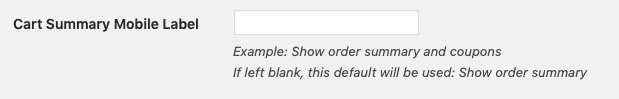
Another Method:
The previous way to handle this was using a filter. This still works if for some reason you don’t want to control this from settings.