Stop WooCommerce spam orders with Cloudflare Turnstile
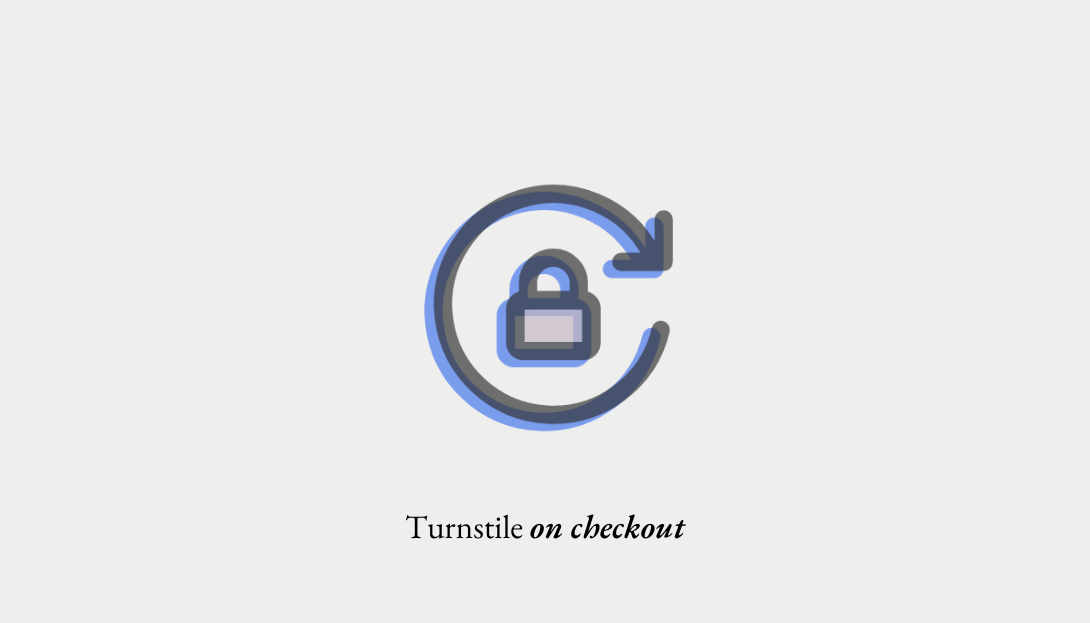
Table of Contents
- What you'll learn:
- Why you're seeing WooCommerce spam orders
- Why Cloudflare Turnstile for WooCommerce beats old CAPTCHAs
- The advantage of the CheckoutWC integration
- Recommended: CheckoutWC's Cloudflare Turnstile Integration
- Alternative: Simple Cloudflare Turnstile Plugin
- Beyond Turnstile: Additional protection layers
- WooCommerce store-level hygiene
- Stopping WooCommerce spam orders beyond WooCommerce
- Edge and network protection
- Payment gateway hardening
- Quick action checklist
- Additional resources
Tired of WooCommerce spam orders messing up your data and flooding your inbox? Cloudflare Turnstile offers a privacy-first, friction-free alternative to traditional CAPTCHAs that stops bots without frustrating real customers.
This guide shows you how our built-in CheckoutWC integration for Cloudflare Turnstile stops spam orders, card testing attacks, and fake registrations all while maintaining the smooth checkout experience your customers expect.
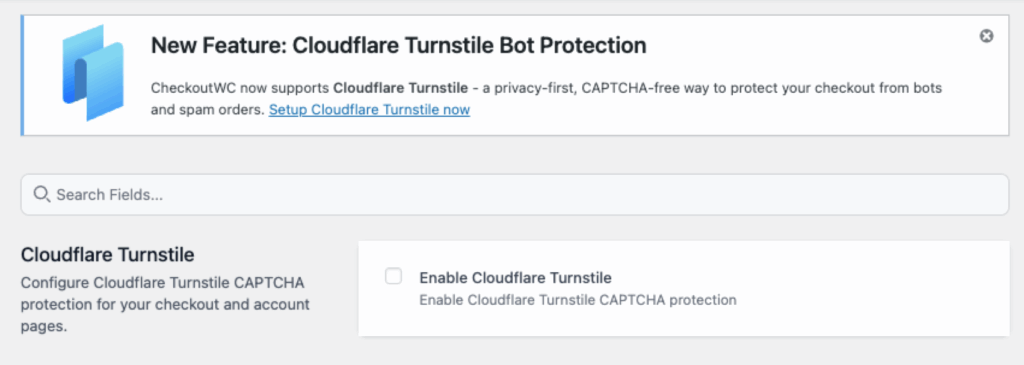
What you’ll learn:
- Why WooCommerce order spam happens
- Why Turnstile beats reCAPTCHA for WooCommerce stores (better UX, higher conversion rates)
- How to setup Cloudflare Turnstile in CheckoutWC (Pro/Agency) in minutes, and how to pick the right configuration for your store
- What to do if you’re already dealing with an order spam attack
Why you’re seeing WooCommerce spam orders
If you’ve noticed a sudden spike in failed orders, fake registrations, or your payment processor sending warning emails about unusual activity, you’re likely dealing with automated bot attacks targeting your WooCommerce store. Here’s what’s actually happening behind the scenes.
Card testing (also called “carding”) is the most common culprit. Cybercriminals use stolen credit card databases and deploy bots to test whether the cards still work by attempting small purchases on your checkout page. They don’t care about your products. Your store is just a convenient testing ground. Each “failed” order represents a bot trying a potentially fraudulent card.
Contact form spam and fake account creation often accompany these attacks, as bots probe every input field they can find. The goal is to identify vulnerable endpoints, gather email addresses, or simply overwhelm your systems with junk data.
Resource exhaustion is the hidden cost most store owners miss. Every fake checkout attempt consumes server resources, triggers email notifications, creates database entries, and can slow down your site for legitimate customers. During a major attack, you might see thousands of failed orders in a single day, each one representing wasted processing power and potential revenue loss.
The financial impact goes beyond server costs. Payment processors track your failure rates and chargeback ratios. Too many failed attempts can result in higher processing fees, account reviews, or even service termination. A recent Reddit thread showed one store owner who woke up to 12,000 failed orders overnight, with their inbox completely flooded and their hosting provider threatening to suspend their account for excessive resource usage. This is the reality of a large-scale carding attack.
Why Cloudflare Turnstile for WooCommerce beats old CAPTCHAs
Traditional CAPTCHAs are conversion killers. We’ve all abandoned checkouts after being asked to identify traffic lights in blurry images for the third time. Cloudflare Turnstile takes a completely different approach:
- it’s privacy-preserving,
- nearly invisible to humans,
- and designed specifically to stop bots without frustrating your customers.
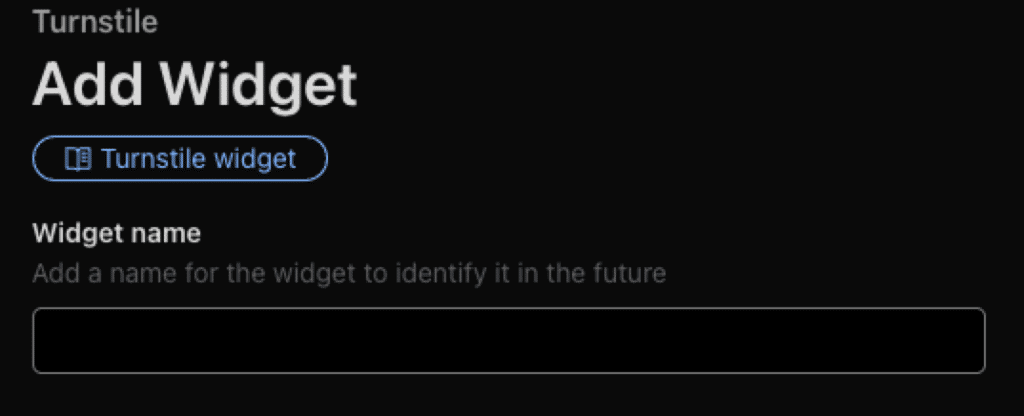
The key difference: most humans never see a challenge. Turnstile analyzes browser behavior, device characteristics, and interaction patterns in the background. Real customers get a simple checkbox or no visible challenge at all, while bots get blocked before they can waste your resources.
Here’s how Turnstile’s three modes work in practice:
- Managed mode automatically escalates during attacks. When bot traffic spikes, it shows minimal challenges to suspicious requests while keeping the experience smooth for regular customers. Use this as your default mode.
- Non-interactive mode is perfect for steady-state protection. Legitimate customers see nothing more than a brief loading indicator.
- Invisible mode provides the lowest friction during conversion-sensitive periods like flash sales or product launches, while still maintaining basic bot protection.
The mobile advantage is huge. Traditional CAPTCHAs are notorious for poor mobile experiences: tiny images, difficult touch interactions, and frequent timeouts. Turnstile works seamlessly across devices, which matters when 70%+ of eCommerce traffic comes from mobile.
Turnstile doesn’t require you to proxy traffic through Cloudflare’s CDN. You can implement it on any WooCommerce store, even if you’re using a different hosting setup or CDN provider. The privacy benefits are significant too. No personal data gets sent to third parties for behavioral analysis.
The advantage of the CheckoutWC integration
You have two solid options for adding Turnstile to your WooCommerce checkout. We strongly recommend the CheckoutWC native integration, especially if you’re already using our checkout solution. It’s faster to set up, better tested, and handles edge cases that generic plugins often miss.
Recommended: CheckoutWC’s Cloudflare Turnstile Integration
CheckoutWC includes built-in Turnstile support designed specifically for high-converting checkout flows. Here’s the complete setup:
- Step 1: Get your Turnstile keys from the Cloudflare dashboard. Create a new site key and secret key – it’s free and takes 30 seconds.
- Step 2: In your WordPress admin, navigate to CheckoutWC → Integrations
- Step 3: Enter your Site Key and Secret Key. We recommend Managed mode generally, especially if you’re currently experiencing bot attacks. Select Non-interactive mode to further guarantee no real impact to real customers.
- Step 4: Try out a few of the widget placements and sizes to ensure you’re happy with how Turnstile appears on your checkout.
- Step 5: The Turnstile widget will load smoothly without interrupting your checkout flow. You’re done.
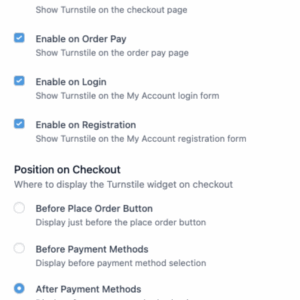
For more information and a complete setup guide here in the CheckoutWC documentation: How to setup Cloudflare Turnstile with CheckoutWC
Why CheckoutWC’s integration is superior:
- Fully store-integrated: CheckoutWC is built to help your WooCommerce store sell more. Security features like Turnstile remain focused on maximizing your success as an ecommerce store.
- Less plugin bloat: Fewer plugins to worry about and update. Just keep using CheckoutWC.
- Express payment compatibility: Fully tested with Apple Pay, Google Pay, and PayPal Express flows.
- Performance optimized: Widget loads asynchronously without blocking checkout rendering.
Alternative: Simple Cloudflare Turnstile Plugin
If you’re using the default WooCommerce checkout or a different checkout solution, the Simple Cloudflare Turnstile plugin provides broad compatibility:
- Step 1: Install the plugin from your WordPress admin or download from WordPress.org.
- Step 2: Add your Cloudflare Site Key and Secret Key in Settings → Turnstile.
- Step 3: Enable protection for “WooCommerce Checkout” and any other forms you want to protect (login, registration, contact forms).
- Step 4: Test your checkout flow, especially if you’re using custom checkout templates or third-party checkout plugins.
The plugin approach works well for basic protection against WooCommerce spam orders and is free to use if you’re not ready to upgrade your WooCommerce checkout.
The simplicity of Shopify with the power of WooCommerce. Replace your WooCommerce checkout page with CheckoutWC to boost sales and reduce cart abandonment.
Beyond Turnstile: Additional protection layers
Turnstile provides excellent bot protection, but a comprehensive defense strategy combines multiple approaches. Here are the key areas to consider for maximum protection:
WooCommerce store-level hygiene
As experts in checkout conversion and security, the CheckoutWC team can help you navigate these settings. If you’re dealing with a bot attack and need guidance, don’t hesitate to reach out.
- Email verification: Require confirmation for new account creation
- Minimum order values: Prevent micro-transaction testing attempts
- Shipping restrictions: Only allow delivery to countries you actually serve
- Contact form protection: Apply Turnstile to all user-facing forms, not just checkout
Stopping WooCommerce spam orders beyond WooCommerce
Cloudflare Turnstile and a few WooCommerce setting tweaks are going to solve the most common issues WooCommerce store owners experience with carding attacks and WooCommerce spam orders. That being said, if you’re running a large and successful store, you may want to consider doing more.
The key principle: layer your defenses so that if one protection method fails or gets bypassed, others are there to catch malicious traffic.
Edge and network protection
- Cloudflare WAF and Rate Limiting: Block attacks before they reach your server with custom rules for checkout endpoints
- Bot Fight Mode: Free baseline protection that catches obvious automated traffic
- Geographic restrictions: Limit access from regions where you don’t conduct business
Payment gateway hardening
- 3D Secure (3DS) authentication: Require additional verification for high-risk transactions
- Stripe Radar rules: Set up automatic blocks based on risk scores, velocity, and behavioral patterns
- Express payment testing: Ensure Apple Pay and Google Pay work properly with your protection layers
We also offer a comprehensive guide on the these additional steps you can use to stop carding attacks.
Quick action checklist
Getting hit with thousands of spam WooCommerce orders already? Here’s your 5-step emergency fix to stop the attack without breaking your checkout for real customers.
- Turn on Cloudflare Bot protections and add a rate-limit on checkout endpoints
- Enable Cloudflare Turnstile in Managed mode, at least during the attack
- Require 3DS authentication for elevated/high-risk payments in your gateway settings
- Temporarily disable failed/canceled order admin emails to stop inbox flooding
- Bulk-delete failed orders. For thousands of orders, the fastest method is WP-CLI (a command-line tool), which may require developer assistance. Alternatively, you can delete the orders manually, but be sure to take a backup first.
If you need further assistance, let our team know! We can assist with setting up Cloudflare Turnstile, and connect you with an agency or developer familiar with WooCommerce bot attacks to help you further improve your site’s resiliency.
Get started with CheckoutWC today to enable Cloudflare Turnstile protection on your WooCommerce store.
Additional resources
The simplicity of Shopify with the power of WooCommerce. Replace your WooCommerce checkout page with CheckoutWC to boost sales and reduce cart abandonment.