Activate CheckoutWC Templates
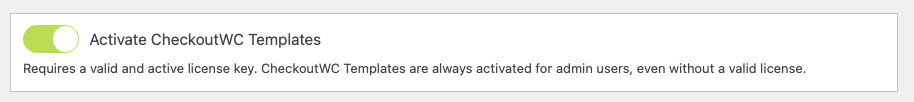
The Activate CheckoutWC Templates toggle determines whether your customers will see the CheckoutWC templates.
As an admin, you will always see the CheckoutWC templates even if the templates are not activated in settings.
License Settings
The steps to activate your license are:
- Paste your license key (it’s in your email and on the receipt page) into the License Key field and click “Save Changes”
- Click “Activate Site”.
If you wish to deactivate your site, click “Deactivate Site”.
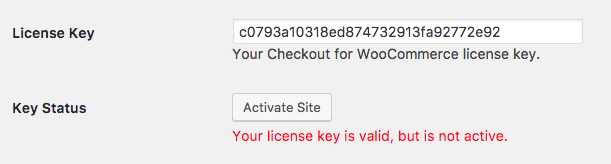
Usage Tracking
Opting in to Usage Tracking allows us to collect information from your store that is useful as we continue to develop the product. You can read about our Usage Tracking and what data we collect here:
https://www.checkoutwc.com/checkout-for-woocommerce-usage-tracking/