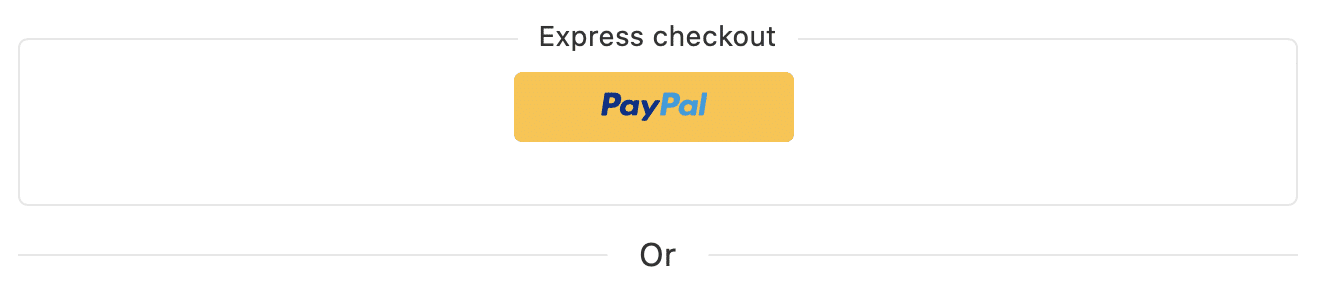Required: Enable PayPal Payments on the Checkout page and disable PayPal Credit.
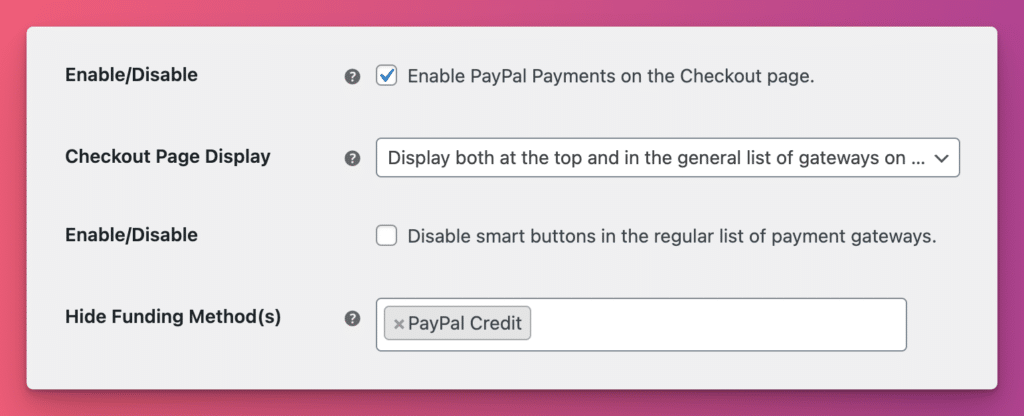
Set the button size to Responsive:
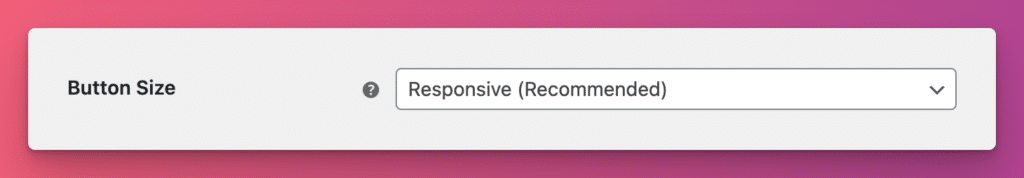
Set Button Height to 42px so it matches other buttons:
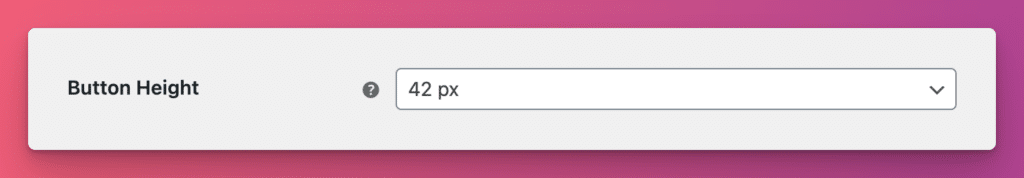
Set the button shape to Rect:
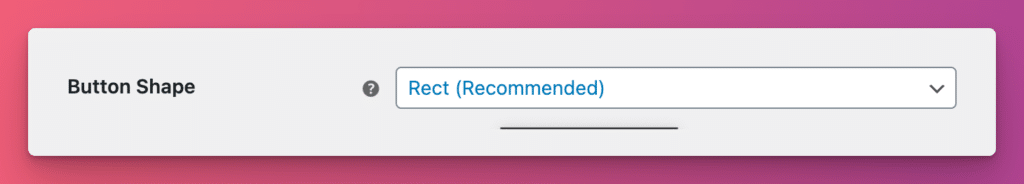
You also should make sure that the button is configured to display:
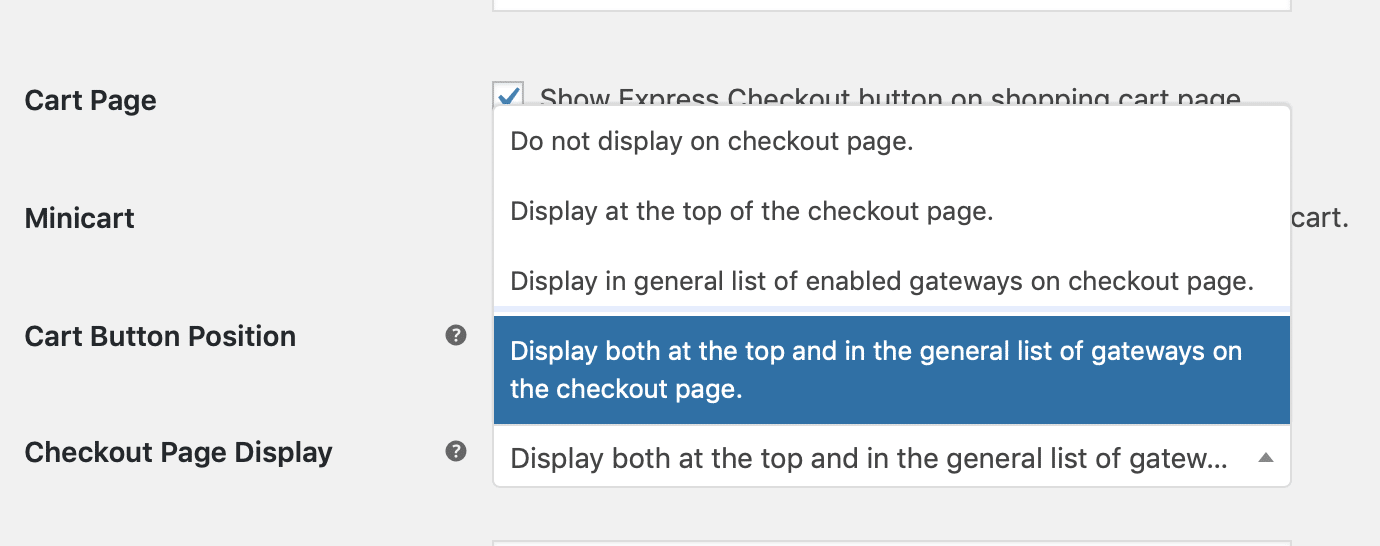
We also highly recommend you check this option:

We also recommend you uncheck this option:
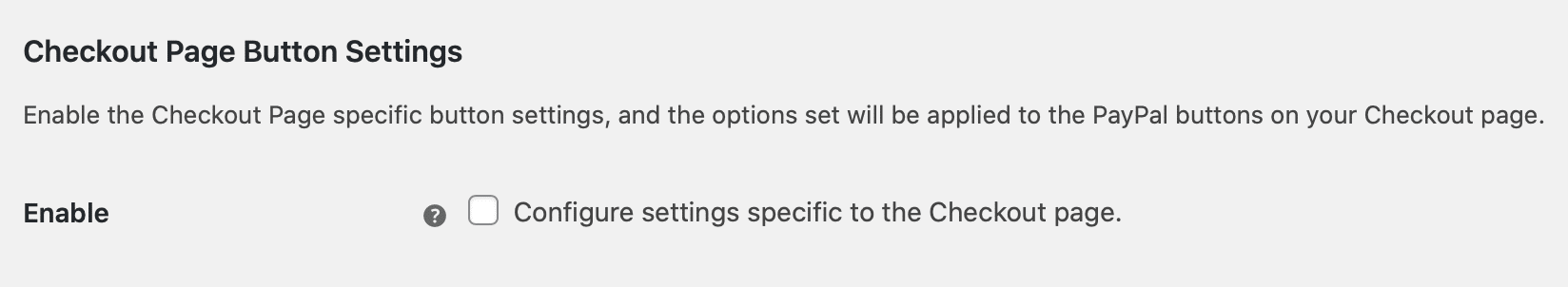
This will ensure the button plays well with others. If you are not using other payment buttons and desire to use the credit button, you can override the styling by dropping this into your header scripts setting:
Override Checkout for WooCommerce PayPal button styles to allow for more than one smart button.