Add Order Summary to WooCommerce Checkout Pages
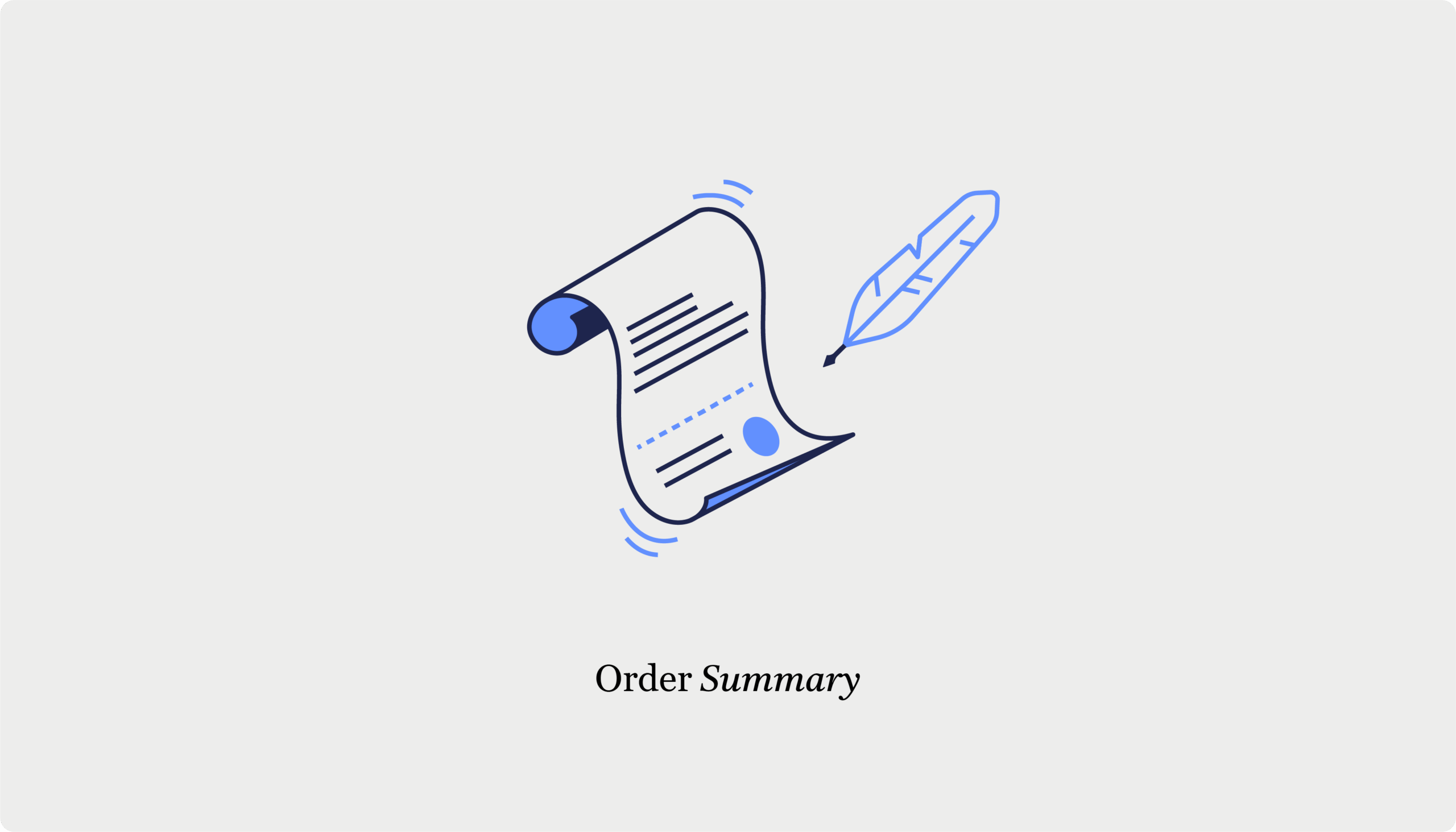
Table of Contents
- Plugins vs Code: The best way to upgrade your order summary page
- How to improve your order summaries for a better checkout experience
- The complete guide to optimizing your order summary with CheckoutWC
- How to further optimize your checkout process for full order transparency
- Enable the side cart option
- Add cart editing capabilities
- Streamline checkout fields
- Integrate trust badges
- Enable address autofill
- How to optimize your Thank You page for an additional order overview
- Optimize your order summary to elevate your checkout experience
WooCommerce is a solid platform, but its order summaries are surprisingly weak and can hurt your sales. The default options offer minimal customization, present information in a basic layout that’s hard to scan, and lack a dedicated review step before purchase completion.
This matters because customers – especially first-time buyers – need clear information and reassurance before they commit to a purchase. When shoppers can’t easily verify what they’re buying, how much they’re paying, and when they’ll receive their items, they often abandon their carts.
Thankfully, a well-designed order summary between payment and completion can help with all of that as it:
- Reduces cart abandonment by confirming order details.
- Enhances transparency about costs and product information.
- Builds customer confidence with a professional checkout experience.
- Minimizes purchase errors and resulting customer support requests.
On top of that, customizing your order summary further improves the customer experience by:
- Creating a cleaner, more readable layout.
- Maintaining brand consistency throughout the purchase process.
- Ensuring mobile users can easily review their orders.
- Removing distractions that might cause checkout hesitation.
- Displaying trust badges and delivery information.
So, if you want to set up effective order summaries within your checkout flow, continue reading! We’ll go through all of that and also show you how to add a review step to your checkout flow, as well as techniques for optimizing your entire checkout process with CheckoutWC.
The simplicity of Shopify with the power of WooCommerce. Replace your WooCommerce checkout page with CheckoutWC to boost sales and reduce cart abandonment.
Plugins vs Code: The best way to upgrade your order summary page
When adding an order summary step to your WooCommerce checkout, you have two main options: Using plugins or custom code. Naturally, each approach has distinct advantages and limitations, and you’ll just have to decide what makes more sense for your business and goals.
| PLUGINS | |
| Pros | Cons |
| Simple implementation without technical expertise. Regular updates to maintain compatibility and security. Access to support and comprehensive documentation. Rich feature sets that go beyond basic functionality. Minimal maintenance requirements. Quick deployment to get your order summary running fast. | Can slow down performance if they’re poorly optimized or combined with many other plugins. Limited customization options for specific needs.Subscription costs for premium features. |
| CUSTOM CODE | |
| Pros | Cons |
| Complete control over design and functionality. Lightweight implementation without extra code. No recurring license fees.Perfect integration with your theme. | Requires PHP and WordPress development skills. Ongoing maintenance when WooCommerce updates. Extensive testing is needed to ensure proper function. Longer development time before implementation. |
For most store owners, plugins are the preferred alternative because they provide easy implementation without coding knowledge and include automatic updates and support when issues arise. So, unless you have specific customization requirements that only custom code can solve, a quality plugin will deliver the best balance of functionality and ease of use.
How to improve your order summaries for a better checkout experience
Modern checkout experiences use sophisticated order summaries to drive conversions rather than simply listing items in a cart. A well-designed order summary builds trust, removes obstacles, and gives customers the confidence to complete their purchase.
That’s all great, but is it achievable with the default setup? The answer is only partially. WooCommerce’s default checkout combines billing details, shipping information, payment options, and order review into a single, cluttered step.
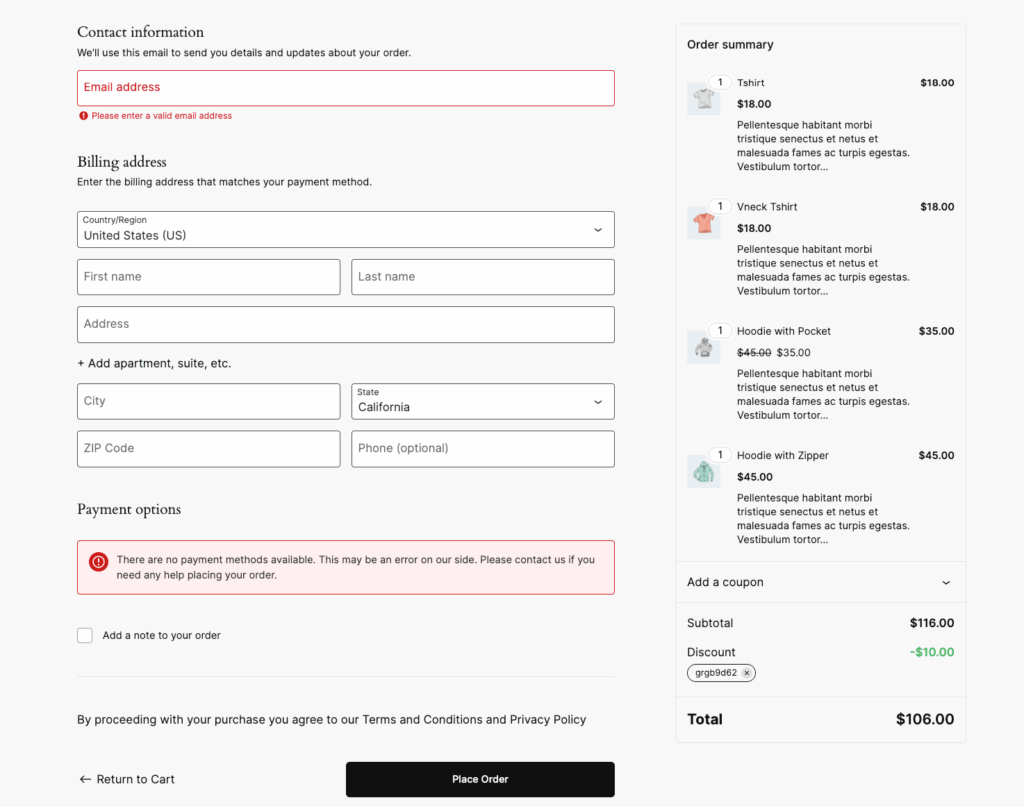
This forces customers to process too much information at once, increasing the chances they’ll abandon their cart. It also doesn’t include all the features needed to create memorable and impressive user experiences.
For example, you can easily include the following elements:
- Product details with images and quantities.
- Complete pricing breakdown.
- Shipping and billing information.
- Applied discounts and coupon codes.
- Legal terms and privacy policy links.
- Estimated delivery timeframes.
- Payment method confirmation.
- Clear call-to-action to complete the order.
But the truth is that this setup is not ideal for all stores. So, to increase buyer confidence and reduce friction points, it’s recommended that you optimize your order summary in these ways:
| Ensure full cost transparency | Break down all costs separately (subtotal, shipping, taxes). Show live shipping and tax calculations based on location. Display the final total prominently. |
| Improve readability and usability | Create a clean, structured layout with a clear visual hierarchy. Optimize for mobile devices with appropriate text size and spacing. |
| Allow last-minute adjustments | Let customers edit quantities or remove items directly from the summary. Provide a way to change shipping options without starting over. |
| Add trust signals and reassurances | Include links to your return/refund policy. Show estimated delivery timeframes. Display security badges near payment information. |
| Reinforce the final call-to-action | Use a high-contrast, prominent “Complete Purchase” button. Position the button below the order summary. Remove distracting links or unnecessary fields. |
From all these suggestions, the only thing you can actually do with WooCommerce is change the Place Order button and remove some of the fields through the page editor.
If you want all the rest, you need to use a plugin like CheckoutWC, which will simplify adding these features to your checkout process.
The complete guide to optimizing your order summary with CheckoutWC
CheckoutWC solves this problem by adding a dedicated order summary step to your checkout process. This creates a clear separation between entering payment information and reviewing the complete order before finalizing the purchase.
It’s especially valuable for stores with complex product configurations or where legal compliance requires explicit order confirmation.
Setting up an order summary step with CheckoutWC is straightforward:
- Go to WP Admin > CheckoutWC > Pages > Checkout > Steps, and check the box for Enable Order Review Step.
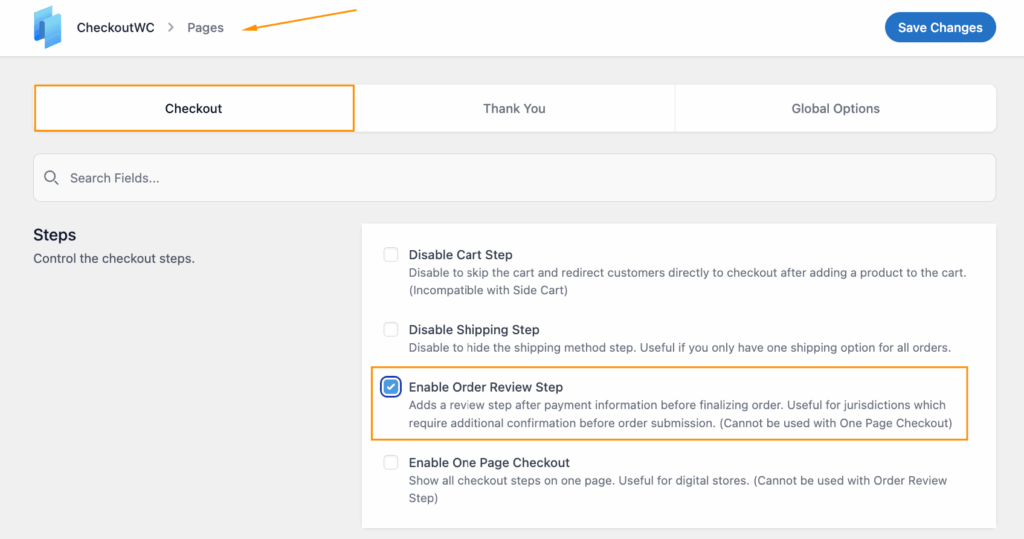
- Save your changes.
Once enabled, the order review step appears automatically in your checkout flow after the payment step. This dedicated page displays a complete summary of the customer’s order, including:
- Contact information
- Shipping address and method
- Payment details
- Product list with quantities
- Price breakdown with taxes and shipping
- Terms and conditions checkbox
- Clear “Complete Order” button
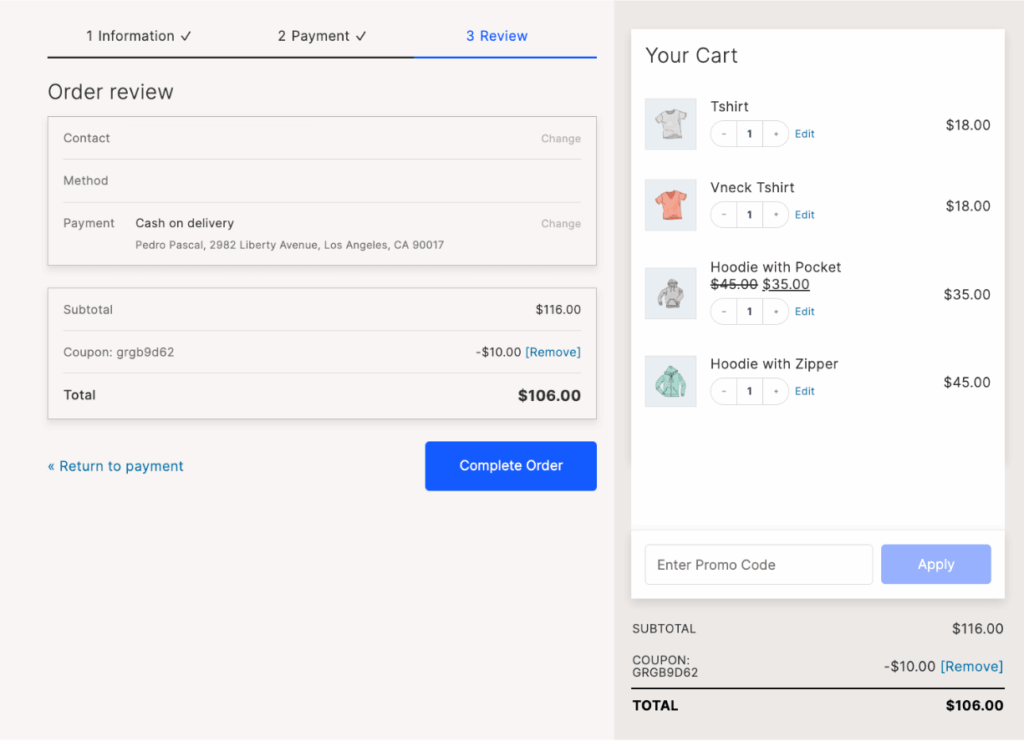
One of CheckoutWC’s best features is the sticky order summary sidebar that remains visible throughout the entire checkout process. This keeps total costs transparent at all times while customers complete other checkout fields.
How to further optimize your checkout process for full order transparency
CheckoutWC goes beyond simply adding an order summary step – it offers comprehensive options to optimize transparency throughout the entire checkout experience. These features work together to create a checkout that builds confidence and reduces cart abandonment.
Enable the side cart option
CheckoutWC lets you add a floating cart button that follows customers as they browse. This persistent cart icon gives shoppers immediate access to their cart contents without leaving the current page. When clicked, it reveals a slide-out panel showing all items, quantities, and totals, making the shopping experience more transparent and convenient.
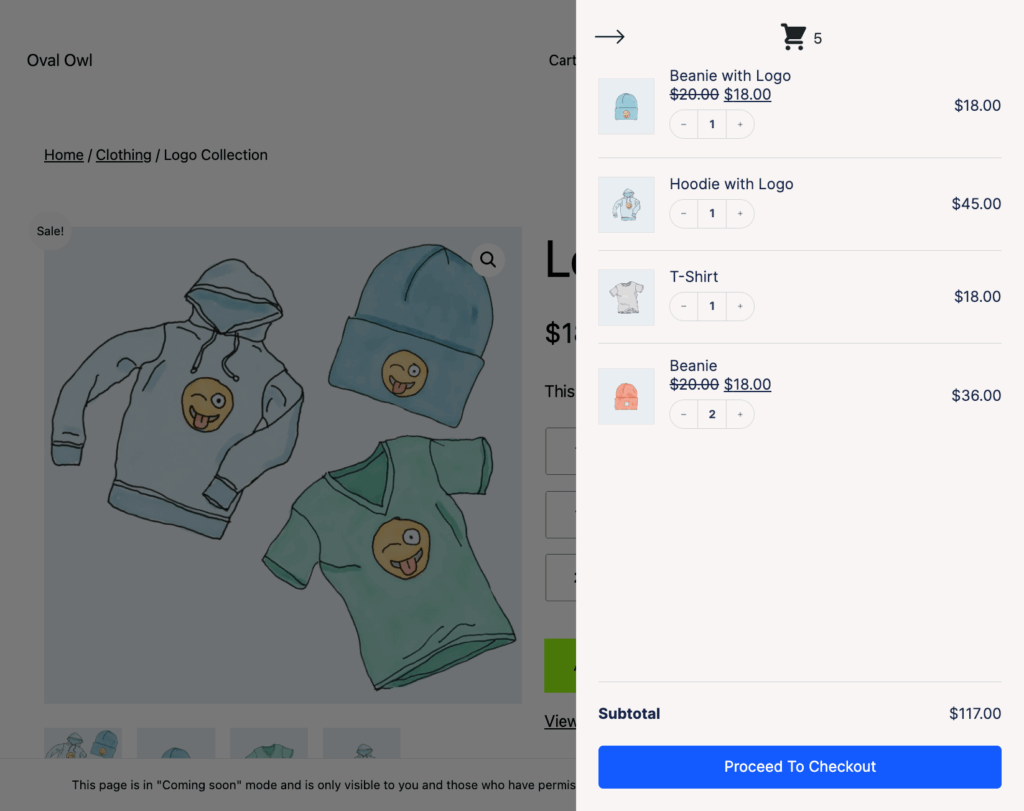
Add cart editing capabilities
One of CheckoutWC’s most powerful features is the ability to let customers edit their cart directly from the checkout page. Rather than forcing shoppers to navigate back to the cart page when they want to adjust quantities or remove items, they can make these changes right from the order summary.
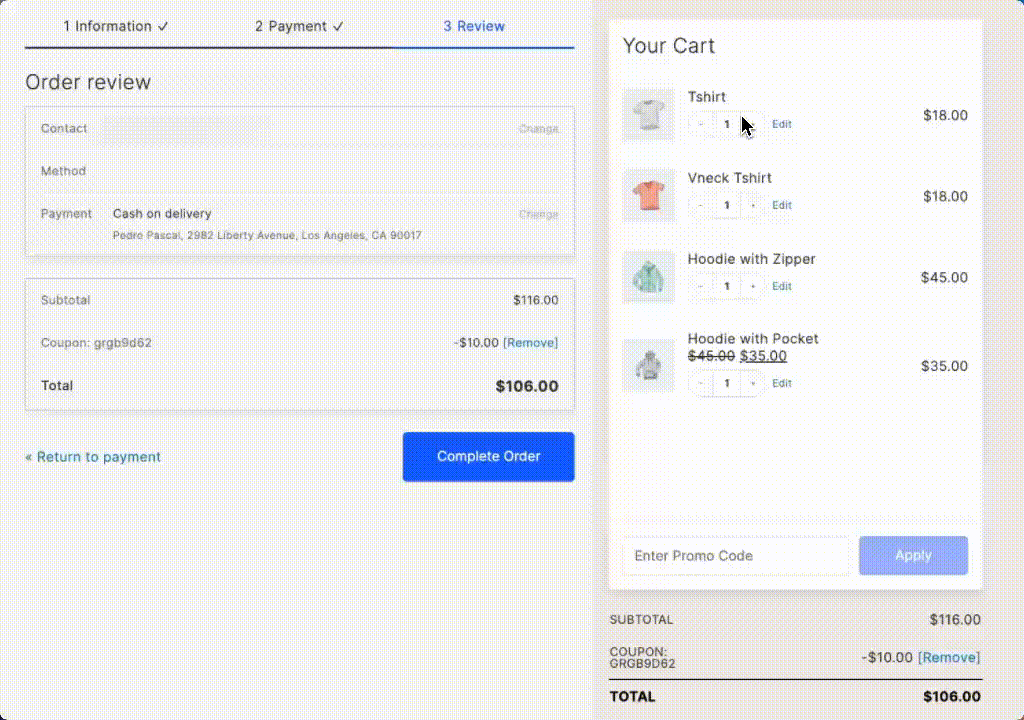
This reduces friction points that might otherwise lead to abandoned purchases.
Streamline checkout fields
CheckoutWC gives you fine-grained control over which fields appear during checkout. You can remove unnecessary fields to simplify the process or add custom fields to gather essential information. For example, you could remove the billing information field entirely for free orders, as it’s completely unnecessary, or get rid of the State field if your customers don’t live in a country that has them.
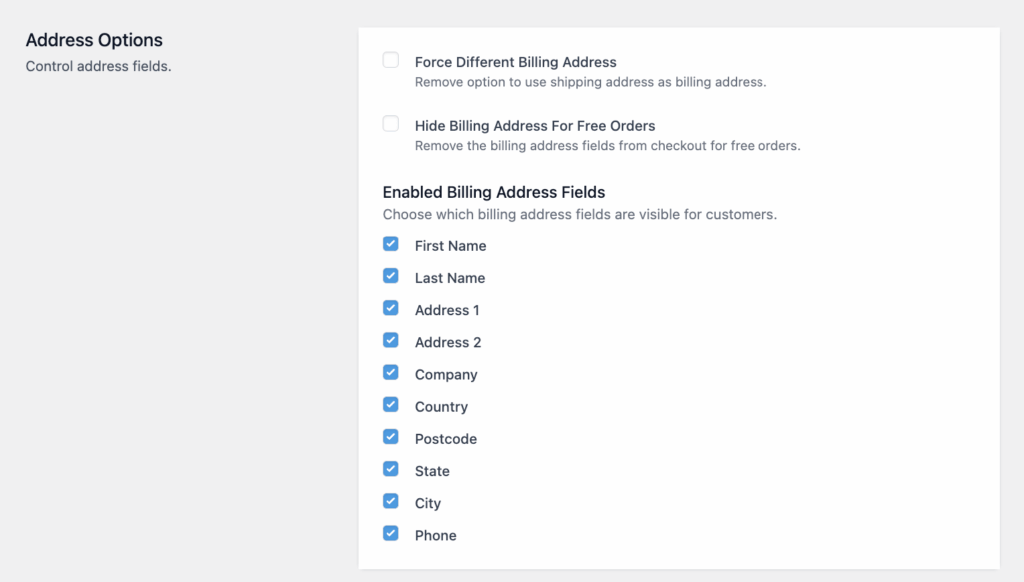
This customization ensures customers only see what’s relevant to their purchase, creating a cleaner, more focused checkout experience.
Integrate trust badges
One of the best ways to build confidence is by displaying trust badges and security indicators near payment information. CheckoutWC makes it easy to add these visual reassurances that communicate your site’s security measures, return policies, and payment security.
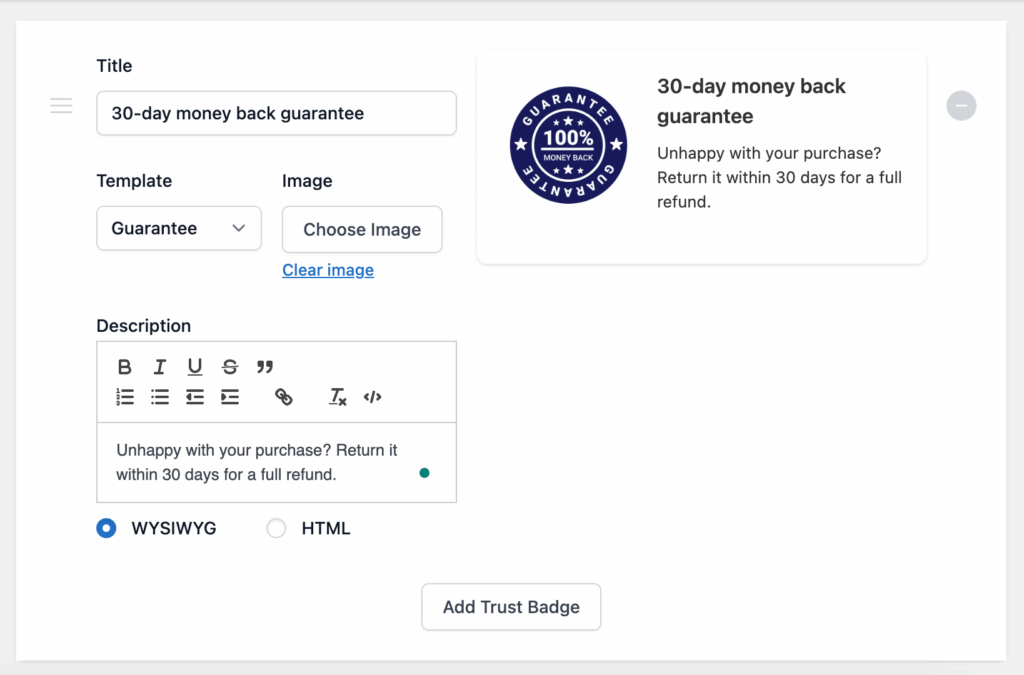
These small trust signals can significantly increase conversion rates by addressing common customer concerns.
Enable address autofill
CheckoutWC integrates with address verification services like Google Address autocomplete, Fetchify, and Smarty (formerly SmartyStreets) to automatically complete address fields as customers type.
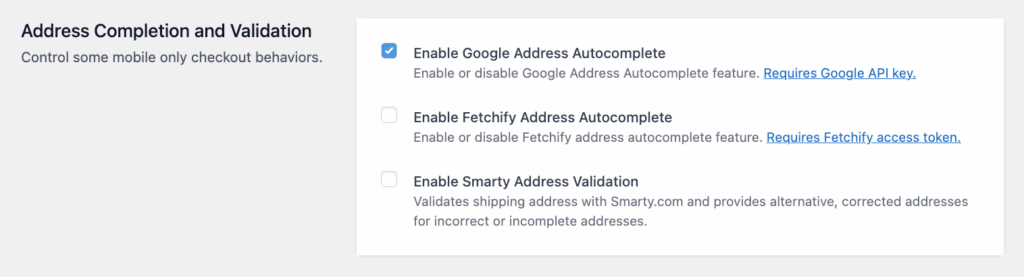
This feature not only speeds up the checkout process but also ensures accurate shipping information, reducing delivery problems and improving the post-purchase experience.
How to optimize your Thank You page for an additional order overview
The Thank You page is the final touchpoint in your checkout process – a perfect opportunity to reinforce purchase confidence and provide a comprehensive order summary. A well-designed Thank You page performs the basic task of confirming the transaction, but if you use it wisely, it can also help build trust and set proper expectations for what happens next.
To enable CheckoutWC’s enhanced Thank You page:
- Navigate to WP Admin > CheckoutWC > Pages > Thank You and toggle the checkbox next to “Enable support for Thank You page.”
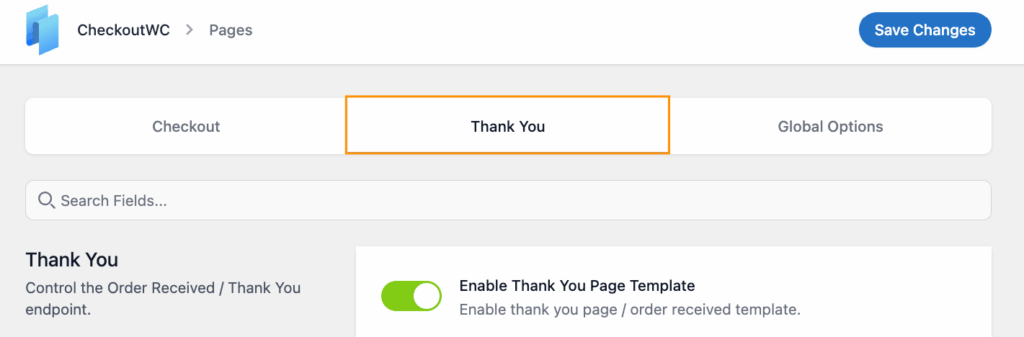
- Save your changes.
Once enabled, the Thank You page includes these essential components:
- Visual order status bar showing the progress of the order through fulfillment.
- Complete order summary with product details, quantities, and prices.
- Customer information section with contact details for verification.
- Payment method confirmation with transaction reference numbers.
- Shipping address information clearly displayed for confirmation.
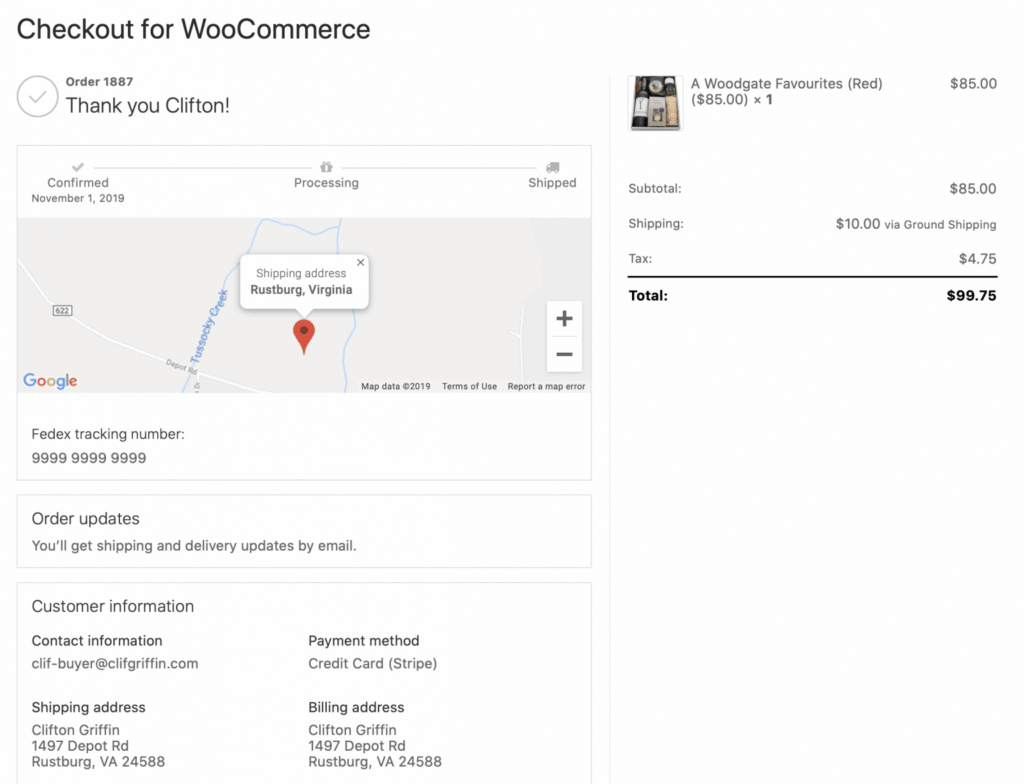
CheckoutWC offers several customization options to tailor the Thank You page to your store’s needs:
- Configure which order statuses to display in the progress bar (processing, completed, shipped).
- Add Google Maps integration to visualize the shipping destination, which is especially helpful for delivery-based businesses.
- Customize status icons using FontAwesome 4.7.0 to match your brand aesthetic.
- Enable the Thank You page template for viewing orders in My Account.
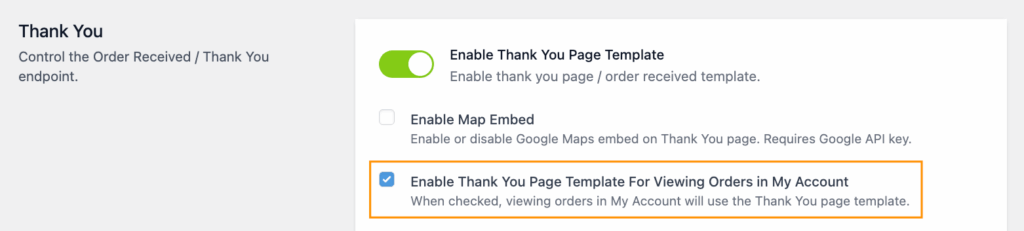
For additional sales opportunities, CheckoutWC supports post-purchase order bumps that can be strategically placed on the Thank You page. These can include complementary products, service upgrades, or subscription options relevant to the customer’s purchase.
Optimize your order summary to elevate your checkout experience
Store owners using CheckoutWC see remarkable results. Take Lauren Goldstein; she achieved an 8x improvement in conversions after replacing the default WooCommerce checkout with a customized template from CheckoutWC.
“CheckoutWC is AMAZING! We saw an immediate 8x improvement in conversions when we made the switch from the standard WooCommerce checkout to CheckoutWC! I recommend it to EVERYONE who I know that has a WooCommerce store. I also cannot say enough about Clif and his team. They do an outstanding job addressing any “bugs” in a fast and simple way.”
Lauren Goldstein – EquuSport
Besides being effective, CheckoutWC is also very straightforward. The installation takes just minutes, with ready-to-deploy templates that transform your store instantly. With just one toggle, you can add an effective order review step that gives customers the transparency they need before finalizing their purchase.
Beyond this essential feature, it provides numerous options to optimize your entire checkout process – from cart editing capabilities to address verification and trust badges.Ready to transform your checkout? Don’t wait and join the 4,900+ merchants who’ve already upgraded to CheckoutWC.
The simplicity of Shopify with the power of WooCommerce. Replace your WooCommerce checkout page with CheckoutWC to boost sales and reduce cart abandonment.