The Advanced settings in CheckoutWC can be found in the CheckoutWC > Advanced page and provide tools for developers and advanced users to customize the checkout experience. These settings are divided into three main tabs:
- Advanced,
- Scripts, and
- Tools.
Advanced Tab
On this tab, you can find all the experimental options that are included with CheckoutWC, as well as some additional troubleshooting and quality-of-life settings that can be utilized. More specifically:
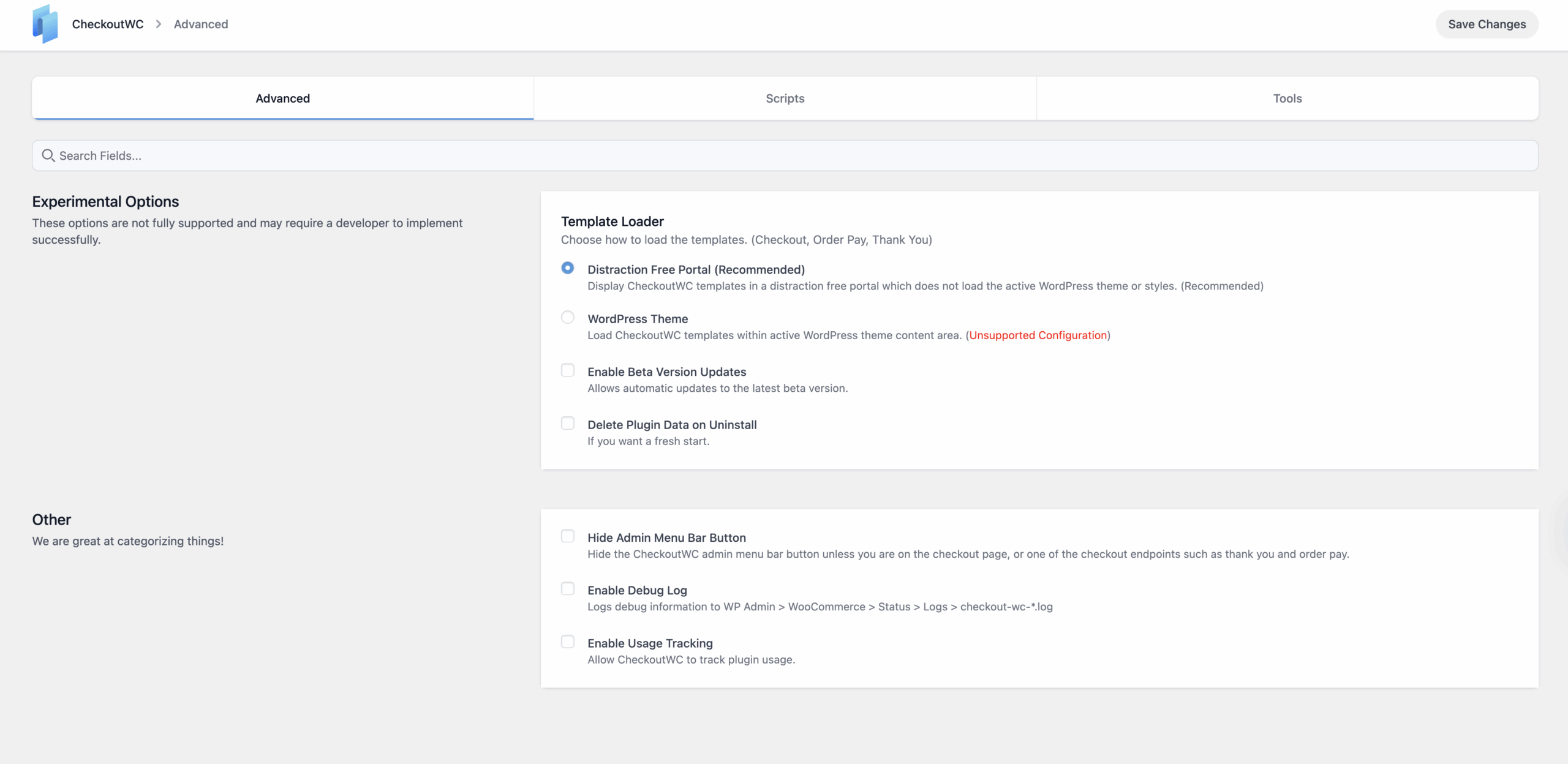
Experimental Options
These options are not fully supported and may require a developer for proper implementation. These are:
Template Loader
Choose how the CheckoutWC templates (Checkout, Order Pay, Thank You) are loaded:
- Distraction Free Portal (Recommended):
Loads the CheckoutWC templates in a distraction-free portal, bypassing the active WordPress theme and styles. - WordPress Theme (Unsupported Configuration):
Loads the CheckoutWC templates inside the active WordPress theme’s content area, for use with your theme’s existing styles. This option is not supported and may require a developer to resolve compatibility issues.
Enable Beta Version Updates
Automatically updates CheckoutWC to the latest beta version.
Delete Plugin Data on Uninstall
Removes all plugin data when the plugin is deleted, allowing a fresh start.
Other Options
Hide Admin Menu Bar Button
Hides the CheckoutWC admin menu bar button except when viewing checkout-related pages (checkout, order pay, thank you).
Enable Debug Log
Logs debug information to: WP Admin > WooCommerce > Status > Logs > checkout-wc-*.log
Enable Usage Tracking
Allows CheckoutWC to collect anonymous plugin usage data. This data is not linked to your account or your site, and is used by our team to make future development decisions.
Scripts Tab
The Scripts tab allows you to add custom code to CheckoutWC templates.
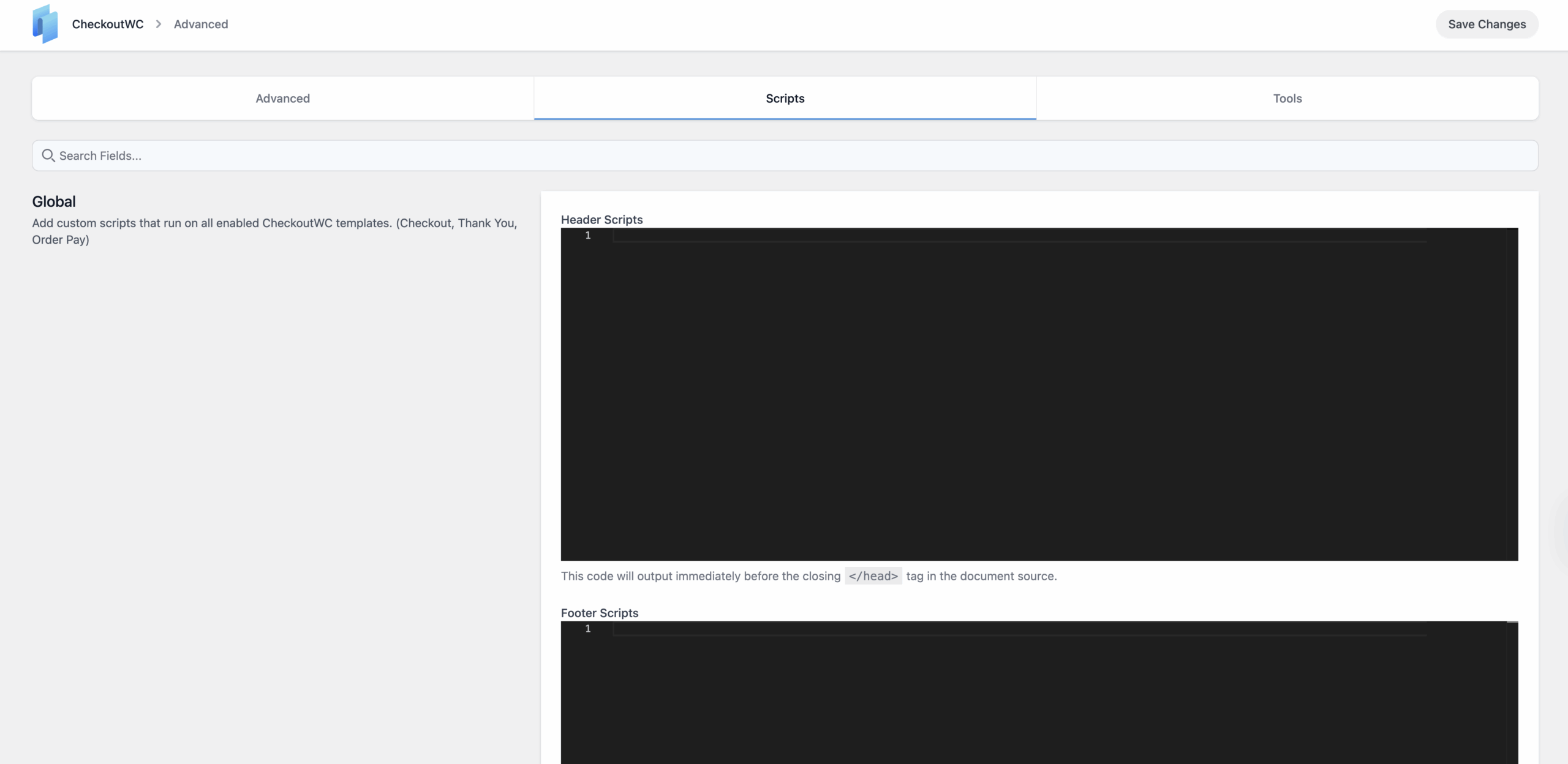
Global
Scripts added here run on all CheckoutWC-enabled templates:
- Header Scripts: Added immediately before the closing </head> tag.
- Footer Scripts: Added before the closing </body> tag.
- PHP Snippets: Add PHP code to modify the checkout page.
For multiple snippets, consider using the Code Snippets plugin. Check out this document for more information on using PHP code snippets with CheckoutWC.
Checkout
Scripts that run specifically on the checkout page:
- Header Scripts and Footer Scripts: JavaScript or CSS that runs only on the checkout page.
Thank You Page
Add custom JavaScript and PHP to the order received/thank you page.
- Header Scripts: Scripts are added before the closing </head> tag.
- Footer Scripts: Scripts are added before the closing </body> tag.
Order Pay Page
Add custom JavaScript and PHP to the order payment page.
- Header Scripts: Scripts are added before the closing </head> tag.
- Footer Scripts: Scripts are added before the closing </body> tag.
Note: All scripts and CSS must be properly wrapped in <script> or <style> tags.
Tools Tab
On this tab, you can find tools that allow you to export and import the plugin’s settings in a JSON format to allow you to easily move your settings between sites.
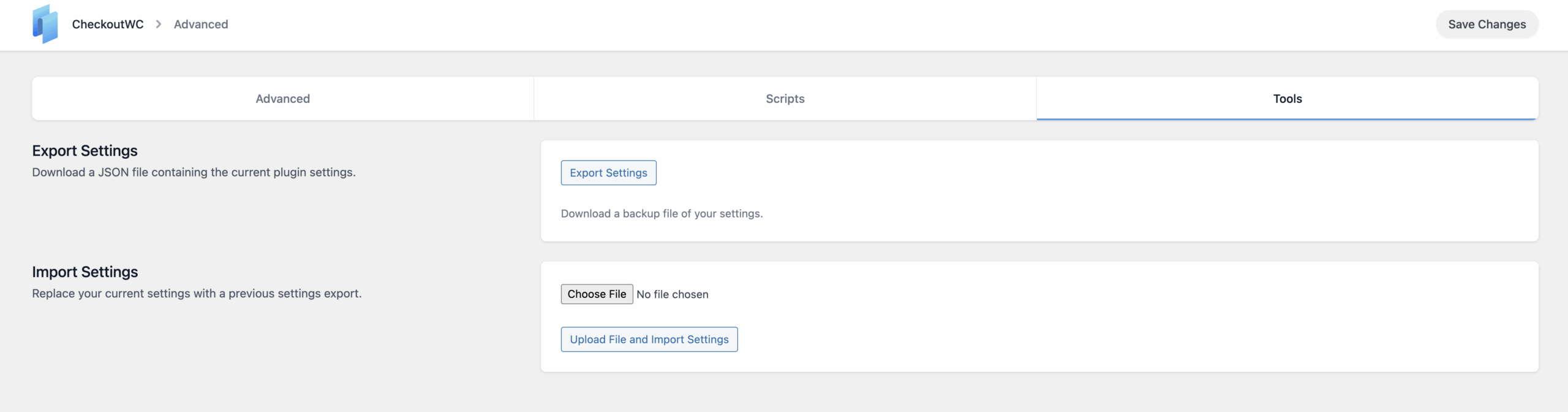
Export Settings
Download a JSON file containing your current CheckoutWC configuration.
Import Settings
Upload a JSON settings file to restore a previous configuration.
Summary
The Advanced Settings in CheckoutWC unlock powerful customization options. From controlling how templates are loaded to adding custom scripts, debugging, and importing/exporting settings, this section is designed for advanced users and developers who need full control over the checkout process.