While we generally recommend adding custom PHP snippets to your theme’s functions.php file or using the Snippets plugin, you can add PHP snippets directly to settings.
Go to WP Admin > CheckoutWC > Advanced > Scripts.
You can enter your PHP snippets here:
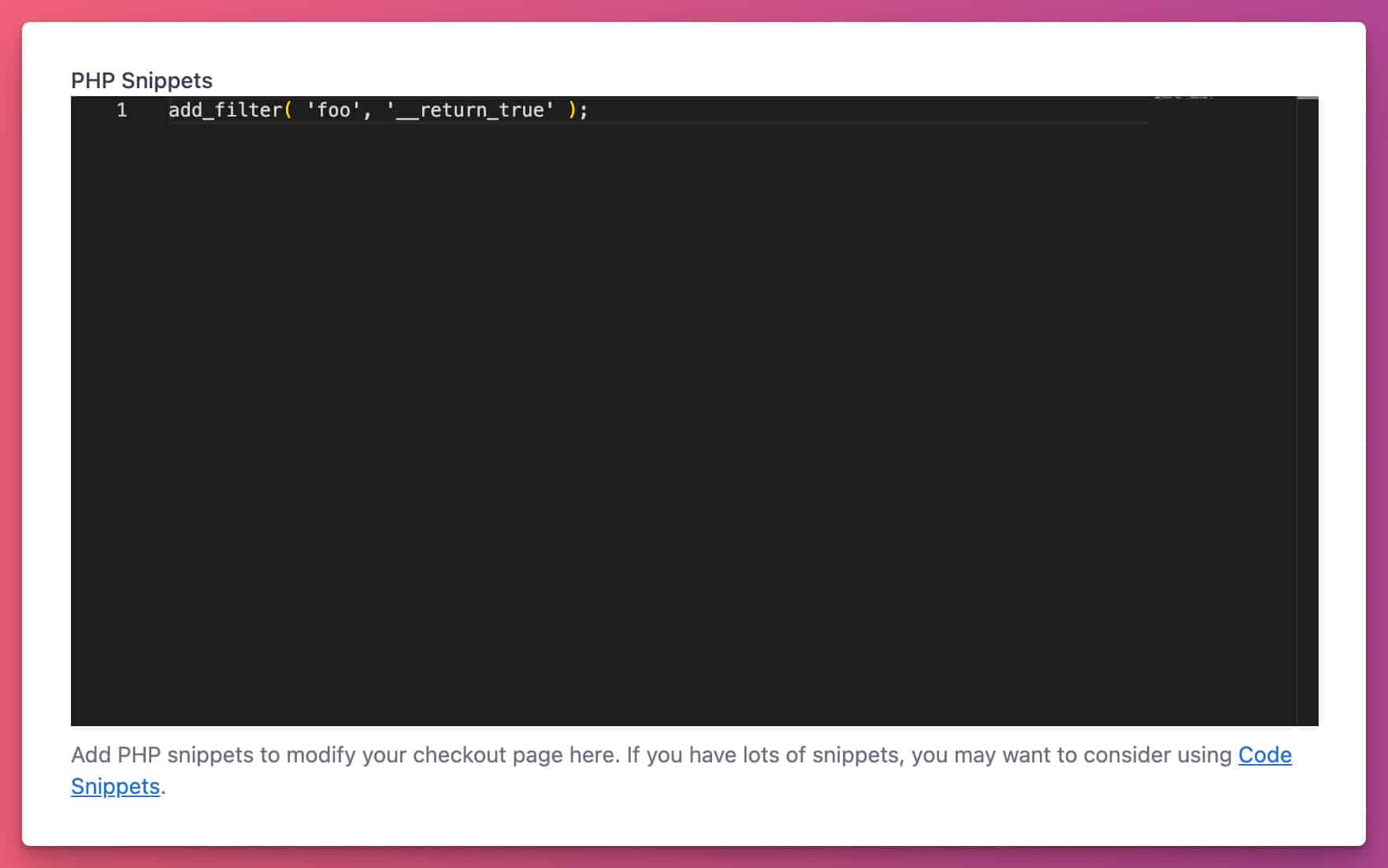
Caveats
You can break your site. We try to protect you from doing that, but always test the front end of your site after adding or editing a PHP snippet.
If you see an error, you can always return to admin and remove the offending snippet.