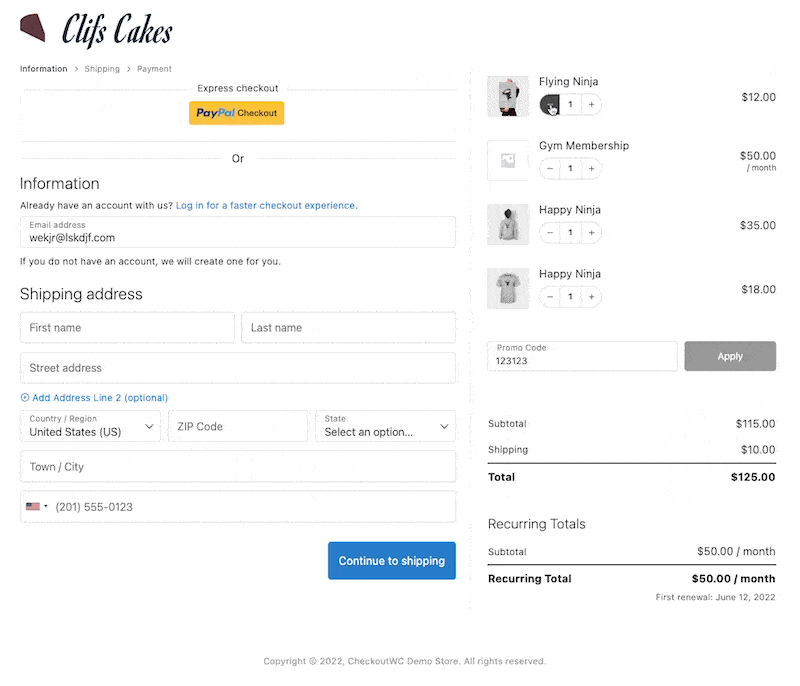Cart editing allows customers to adjust the quantity of cart items or remove cart items all together without leaving checkout.
Cart Editing is available to Plus (Legacy), Pro, and Agency license holders.
You can enable Cart Editing in WP Admin > CheckoutWC > Cart Summary:
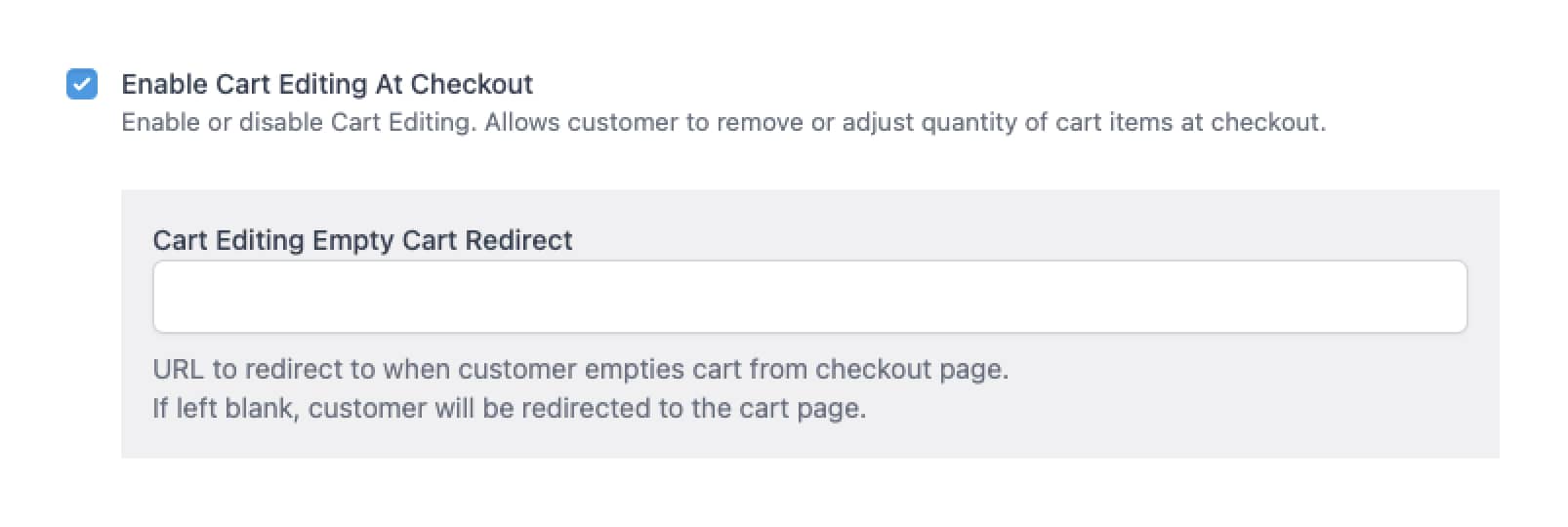
Simply check the box for “Enable cart editing” and click Save Changes.
Cart Editing in Action
The following gif shows the card editing functionality in action. If you’d like to check it out for yourself you can take a look at any of the live demos linked on our demos page.